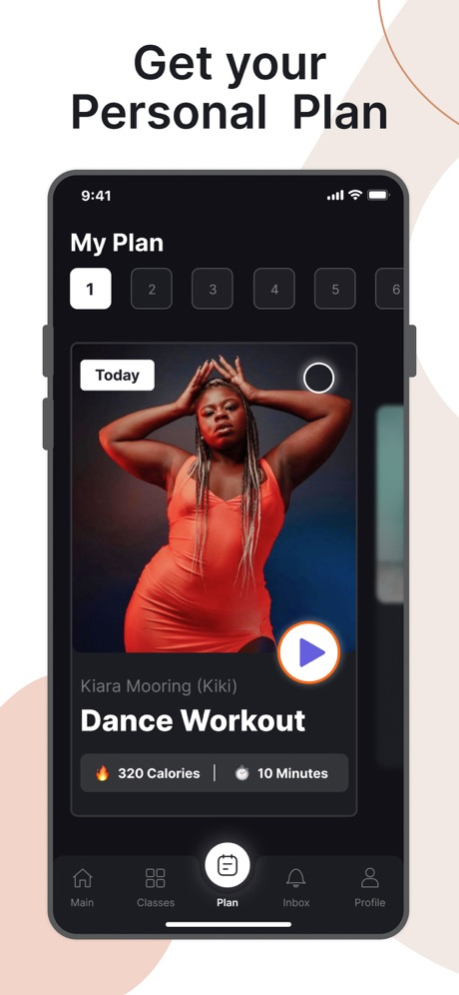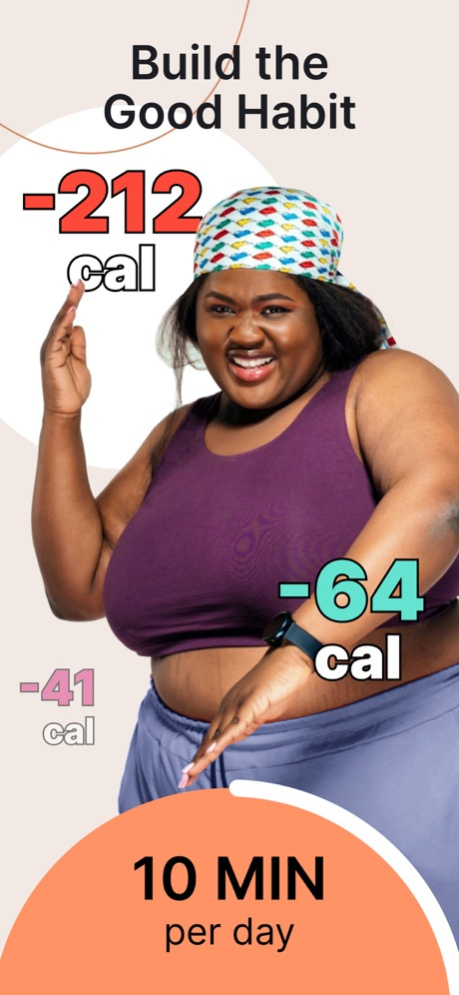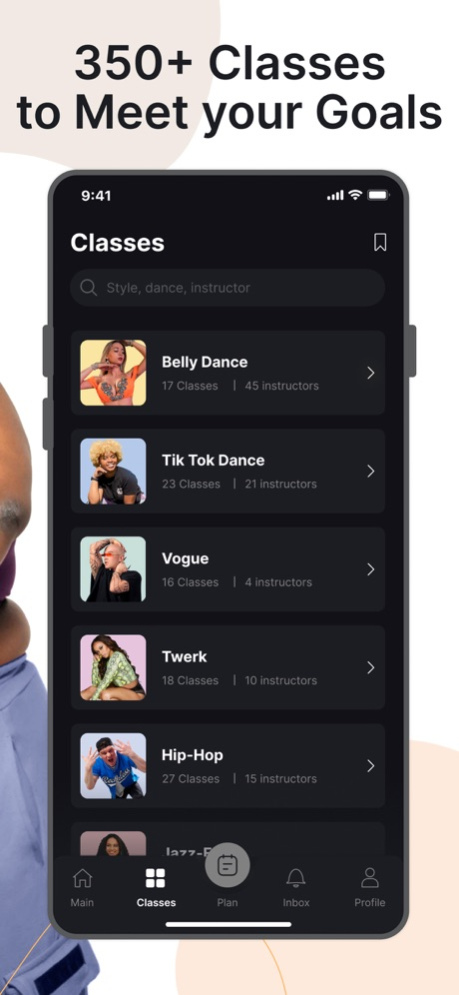Everdance — Workout & Dance 2.7.2
Free Version
Publisher Description
Start your dance journey right now with Everdance! Reach your dance and fitness goals.
FIVE REASONS TO INSTALL Everdance app:
1. Personal Plan
Get a Personal Dance Plan according to your goals: lose weight, learn to dance, or develop self-confident.
2. Calorie Burned Calculator
Track burned calories in real time while dancing.
3. Adaptive Training Program
Based on your results and answers we offer you the more relevant content.
4. Feedback from Dance Instructors
Record your dance video and get feedback from dance instructors.
5. Support of Dancing Community
Share your dance results and communicate with the other participants - make your own followers and follow the instructors and dancers you adore.
Find the new meaning of dancing. Did you know that dancing is not only a fun and affordable way to stay active and fit, but also a way to improve your mental health? Each workout is unique, physical activity combined with your favourite music, so that it perfectly lifts your spirit, and reduces stress and accumulated fatigue.
On the other hand, we can help you to learn how to dance. Our classes have been created by professional dancers who will help you learn your favourite moves or dance step by step. Thanks to a user-friendly interface, you can manage your class the way you prefer.
If you want to get in a good shape and burn some calories, then dance fitness classes are the most suitable way for you. Dance, have fun and burn extra calories.
Do you want to be in trend and learn only fashionable dances? The Everdance team regularly updates the dance catalog and downloads the most top and viral dances from TikTok especially for you. A short format of up to 5 minutes allows you to learn your favourite dance quickly and effortlessly and, moreover, to record its performance immediately in the application, so that you can share it not only with yourself and social networks but also in the Everdance feed, get a lot of likes and followers from all over the world. Do not miss your chance to join the global world dance community and show what you are capable of in dancing!
We provide you a wide range of subscriptions options so that you can choose the most suitable for you (1-month,3-months, etc.). You can cancel your subscription in your iTunes settings account at any time. Should be mentioned, that refunds will not be provided for the unused portion of the terms.
CONTACT & INFO
Email: support@everdance.app
Privacy Policy: https://www.everdance.app/policy
Terms of Use Agreement: https://www.everdance.app/terms
Mar 30, 2024
Version 2.7.2
Thanks for using Everdance app!
We've improved the app design and minor bugs have been fixed as well.
We value your opinion and look forward to receiving your letters at support@everdance.app
About Everdance — Workout & Dance
Everdance — Workout & Dance is a free app for iOS published in the Kids list of apps, part of Education.
The company that develops Everdance — Workout & Dance is Everdance Inc.. The latest version released by its developer is 2.7.2.
To install Everdance — Workout & Dance on your iOS device, just click the green Continue To App button above to start the installation process. The app is listed on our website since 2024-03-30 and was downloaded 0 times. We have already checked if the download link is safe, however for your own protection we recommend that you scan the downloaded app with your antivirus. Your antivirus may detect the Everdance — Workout & Dance as malware if the download link is broken.
How to install Everdance — Workout & Dance on your iOS device:
- Click on the Continue To App button on our website. This will redirect you to the App Store.
- Once the Everdance — Workout & Dance is shown in the iTunes listing of your iOS device, you can start its download and installation. Tap on the GET button to the right of the app to start downloading it.
- If you are not logged-in the iOS appstore app, you'll be prompted for your your Apple ID and/or password.
- After Everdance — Workout & Dance is downloaded, you'll see an INSTALL button to the right. Tap on it to start the actual installation of the iOS app.
- Once installation is finished you can tap on the OPEN button to start it. Its icon will also be added to your device home screen.